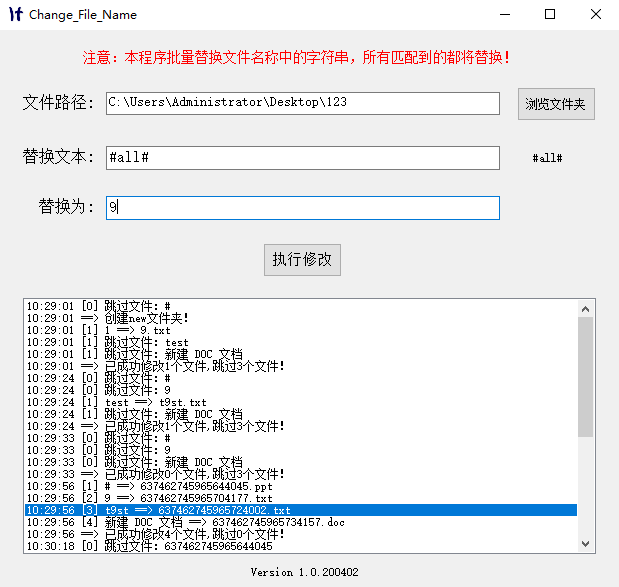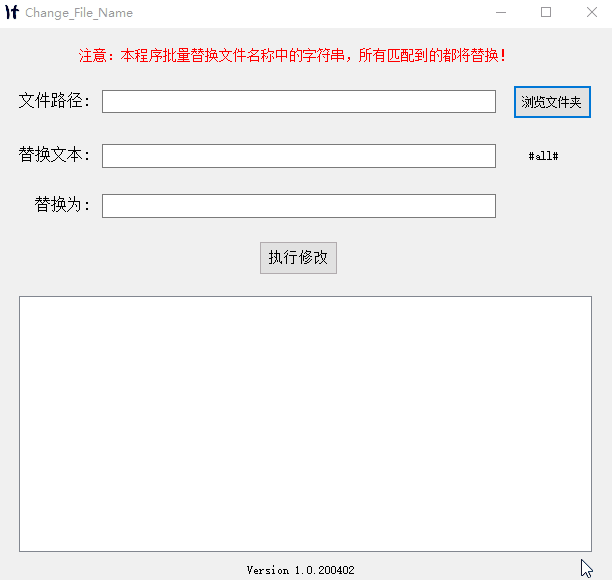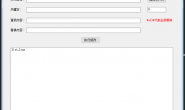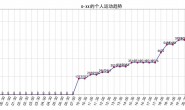一、思路流程
1、界面设计
a.文件路径
b.查找内容
c.替换内容
d.日志打印
2、执行流程
a.判断路径、查找内容、替换内容是否为空,并给出提示;
b.根据路径判断该文件夹下是否有文件
c.查找内容(当替换文本为“#all#”时,替换内容无效,直接以时间戳命名)
d.替换内容
e.日志打印
1、界面设计
a.文件路径
b.查找内容
c.替换内容
d.日志打印
2、执行流程
a.判断路径、查找内容、替换内容是否为空,并给出提示;
b.根据路径判断该文件夹下是否有文件
c.查找内容(当替换文本为“#all#”时,替换内容无效,直接以时间戳命名)
d.替换内容
e.日志打印
2、代码模块
using System;
using System.Collections.Generic;
using System.ComponentModel;
using System.Data;
using System.Drawing;
using System.Linq;
using System.Text;
using System.Threading.Tasks;
using System.Windows.Forms;
using System.IO;
namespace Change_File
{
public partial class Form1 : Form
{
public Form1()
{
InitializeComponent();
}
private void Form1_Load(object sender, EventArgs e)
{
}
private void select_filepath_Click(object sender, EventArgs e) //弹出一个选择目录的对话框
{
FolderBrowserDialog path = new FolderBrowserDialog();
path.ShowDialog();
this.text_path.Text = path.SelectedPath;
}
private void text_path_TextChanged(object sender, EventArgs e)
{
}
private void change_name_Click(object sender, EventArgs e)
{
// string date_time =
string textpath = this.text_path.Text;
try
{
if (string.IsNullOrEmpty(textpath) || string.IsNullOrEmpty(this.find_text.Text) || string.IsNullOrEmpty(this.replace_text.Text)) //判断 textpath 是否为空
{
string notice_text = "注意:请检查文件路径/替换文本/替换为是否均已填写...";
MessageBox.Show("注意:请检查文件路径/替换文本/替换为是否均已填写...", "提示");
this.list_logs.Items.Add(DateTime.Now.ToLongTimeString().ToString() + " ==> " + notice_text);
list_logs.TopIndex = list_logs.Items.Count - 1;//打印框显示最新信息。
// Application.Exit();
}
else
{
DirectoryInfo dir = new DirectoryInfo(textpath);
var fileInfos = dir.GetFiles();
if (fileInfos.Length == 0)
{
string notice_text = "注意:该文件夹下没有文件!";
this.list_logs.Items.Add(DateTime.Now.ToLongTimeString().ToString() + " ==> " + notice_text);
list_logs.TopIndex = list_logs.Items.Count - 1;//打印框显示最新信息。
MessageBox.Show(notice_text, "提示");
}
else
{
int count_file = 0;
int count_no = 0;
foreach (var fileInfo in fileInfos)
{
string[] old_name_arr = fileInfo.Name.ToString().Split('.');
string file_ext = old_name_arr[old_name_arr.Length - 1];
string old_name = fileInfo.Name.ToString().Replace("."+file_ext, "");
if (this.find_text.Text == "#all#")
{
count_file++;
string new_name = DateTime.Now.ToUniversalTime().Ticks.ToString() + "." + file_ext;
string new_path = textpath + "/new/";
if (false == Directory.Exists(new_path))
{
//创建 new 文件夹
Directory.CreateDirectory(new_path);
this.list_logs.Items.Add(DateTime.Now.ToLongTimeString().ToString() + " ==> " + "创建 new 文件夹!");
}
fileInfo.MoveTo(this.text_path.Text + "\\new\\" + new_name);
this.list_logs.Items.Add(DateTime.Now.ToLongTimeString().ToString() + " [" + count_file + "] " + old_name + " ==> " + new_name);
// this.list_logs.Items.Add(new_path + new_name);
list_logs.TopIndex = list_logs.Items.Count - 1;
}
else
{
if (old_name.IndexOf(this.find_text.Text) >= 0)
{
count_file++;
string new_name = old_name.Replace(this.find_text.Text, this.replace_text.Text) + "." + file_ext;
string new_path = textpath + "/new/";
if (false == Directory.Exists(new_path))
{
//创建 new 文件夹
Directory.CreateDirectory(new_path);
this.list_logs.Items.Add(DateTime.Now.ToLongTimeString().ToString() + " ==> " + "创建 new 文件夹!");
}
fileInfo.MoveTo(this.text_path.Text + "\\new\\" + new_name);
this.list_logs.Items.Add(DateTime.Now.ToLongTimeString().ToString() + " [" + count_file + "] " + old_name + " ==> " + new_name);
// this.list_logs.Items.Add(new_path + new_name);
list_logs.TopIndex = list_logs.Items.Count - 1;
}
else
{
count_no++;
this.list_logs.Items.Add(DateTime.Now.ToLongTimeString().ToString() + " [" + count_file + "] " + "跳过文件:" + old_name);
// this.list_logs.Items.Add(new_path + new_name);
list_logs.TopIndex = list_logs.Items.Count - 1;
continue;
}
}
}
this.list_logs.Items.Add(DateTime.Now.ToLongTimeString().ToString() + " ==> " + "已成功修改" + count_file + "个文件,跳过" + count_no + "个文件!");
list_logs.TopIndex = list_logs.Items.Count - 1;//打印框显示最新信息。
MessageBox.Show("已成功修改" + count_file + "个文件,跳过"+count_no+"个文件!", "提示");
}
}
}
catch (Exception ex)
{
this.list_logs.Items.Add(DateTime.Now.ToLongTimeString().ToString() + " ==> " + ex.ToString());
list_logs.TopIndex = list_logs.Items.Count - 1;//打印框显示最新信息。
MessageBox.Show(ex.ToString(), "提示");
}
}
}
}
四、下载地址:
点击跳转百度云,提取码: m8tp